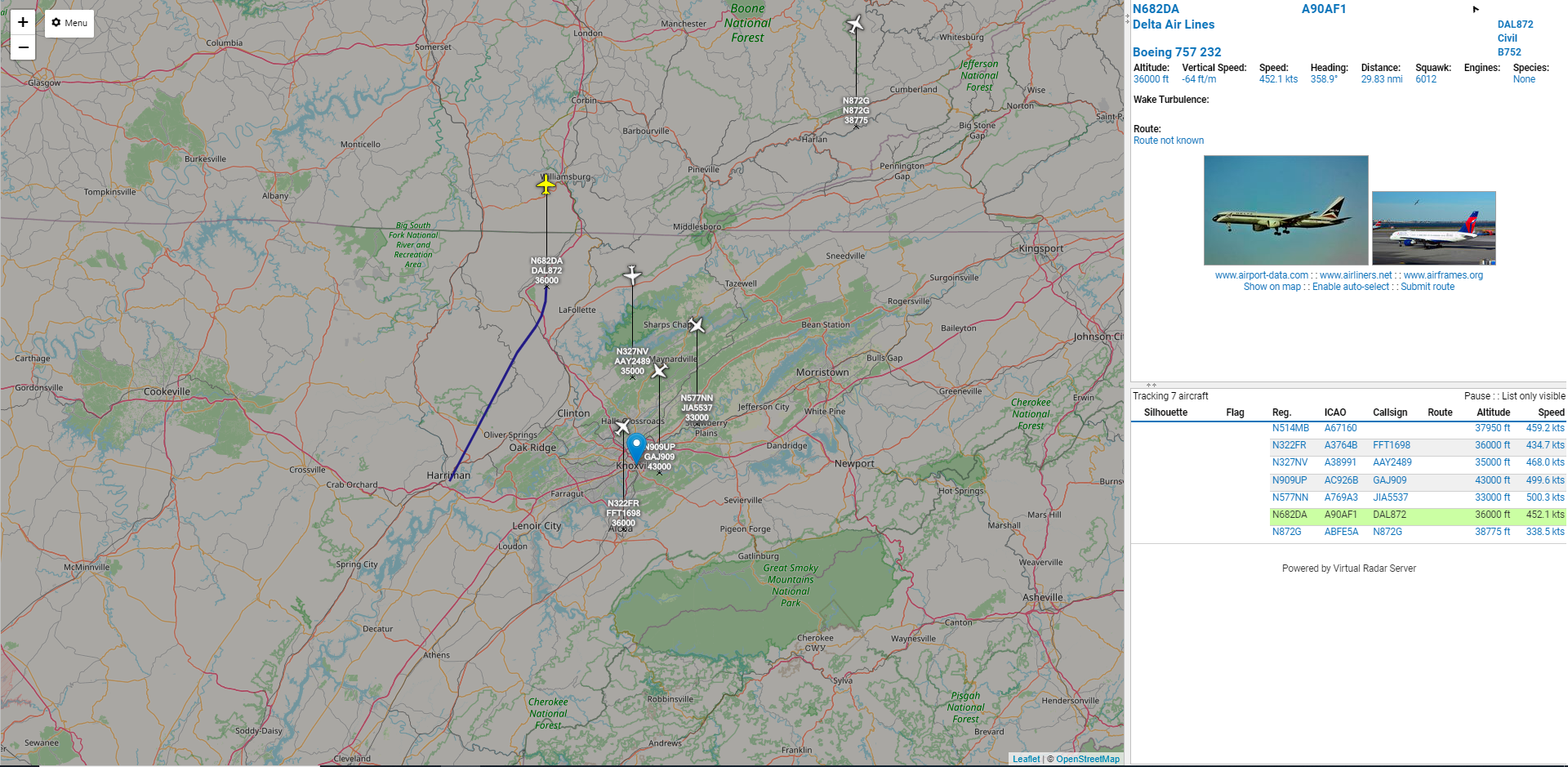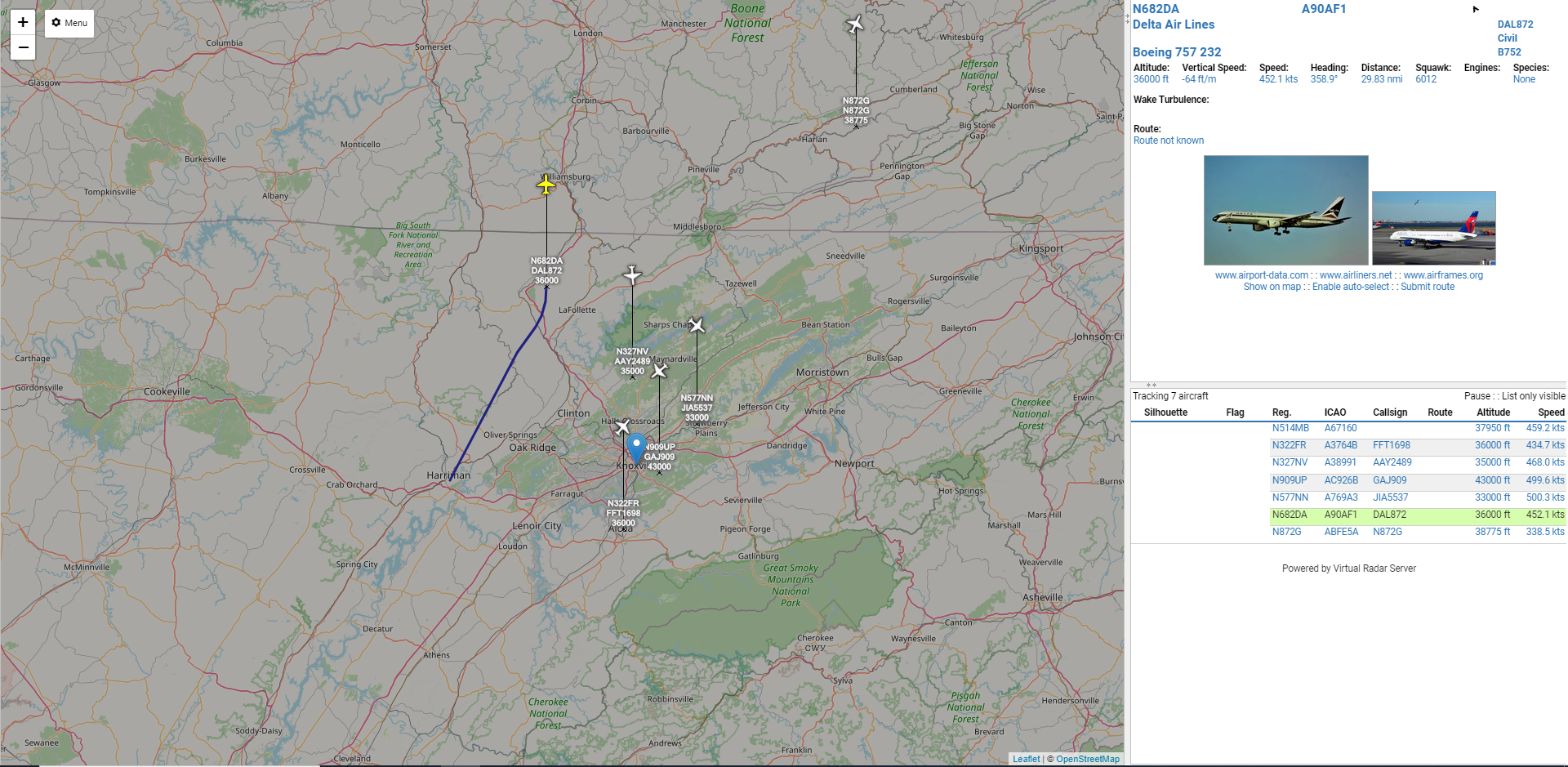Intro
Over the last couple of months, I’ve become mildly obsessed with pulling out flightradar24 every time I see a plane passing overhead. If you’re not familiar with the app, it’s a real-time flight tracking app that plots planes on a map and lets you view information about them…. highly recommend! It’s always a blast making guesses with friends about where a plane came from and where it’s heading.
I’ve been a big fan of SDR for a good while now, and I learned from a friend about ADS-B. ADS-B stands for “Automatic Dependent Surveillance - Broadcast,” and it’s a technology that allow aircraft to determine their position via sensors and also to periodically broadcast it. From my recent interest in planes, and the fact that you can set up an ADS-B receiver with a $30 RTL-SDR dongle, I knew I had to do it!
We will use an RTL-SDR, a simple dipole antenna, dump1090, and Virtual Radar Desktop to decode ADS-B signals in real-time and end up with a live map:
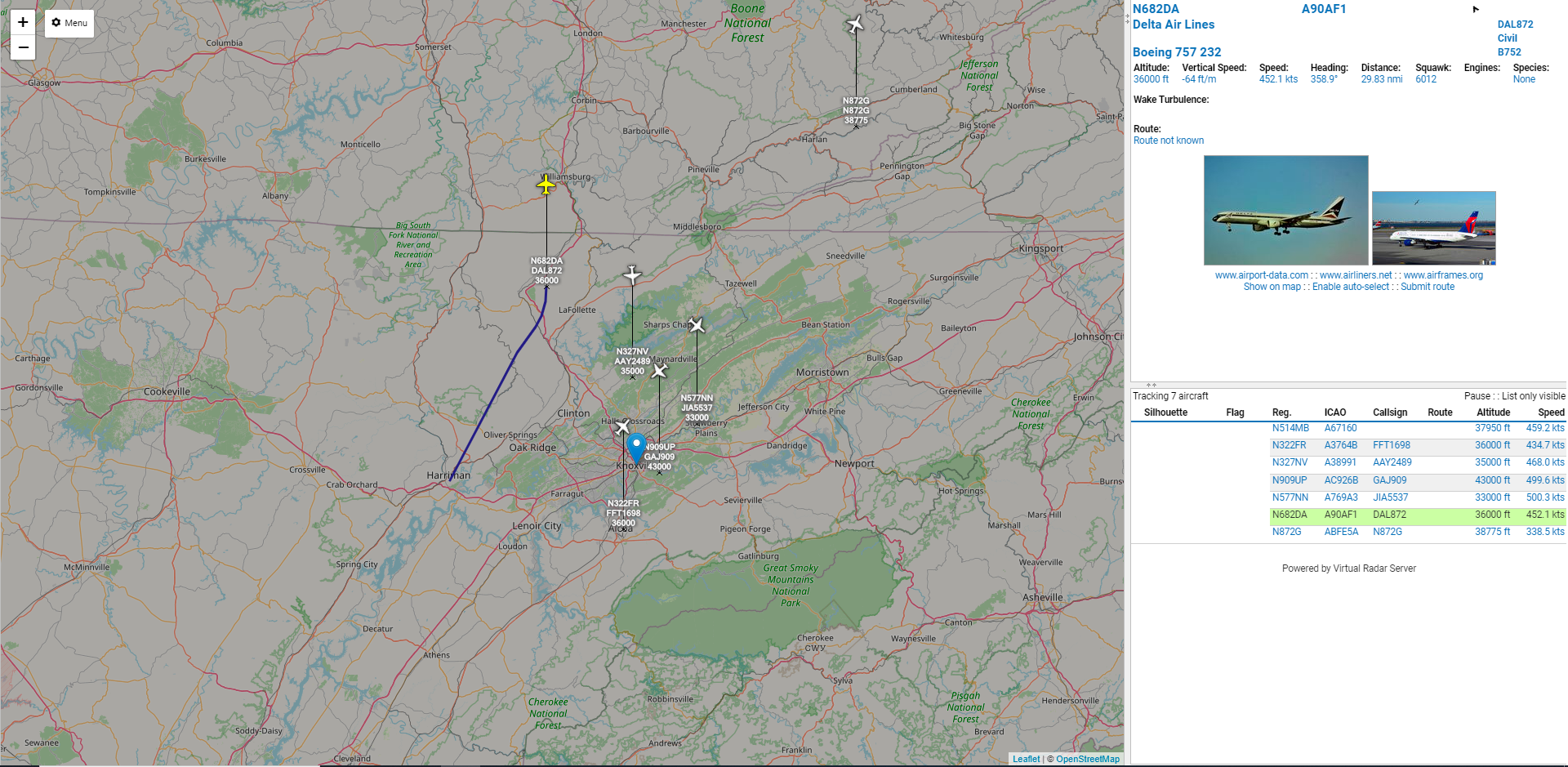
Setup
The setup for this project is extremely simple. All of the SDR components used come with the RTL-SDR kit found here. Other than that, you need two free pieces of software: dump1090 and Virtual Radar Server.
Antenna
ADS-B transmits at 1090 MHz. The easy formula to compute antenna length is 468 / frequency in MHz.
So, 468 / 1090 = .429 ft = 5.15 in = 2.57 inches per arm
You should end up a setup similar to this:

dump1090
Dump 1090 is a program to access ADS-B data specifically designed for RTL-SDR devices. You can download it here
Once installed, just unzip the folder wherever you please, and run “dump1090.bat.” Once you do that, you will immediately see it decoding incoming ADS-B transmissions:
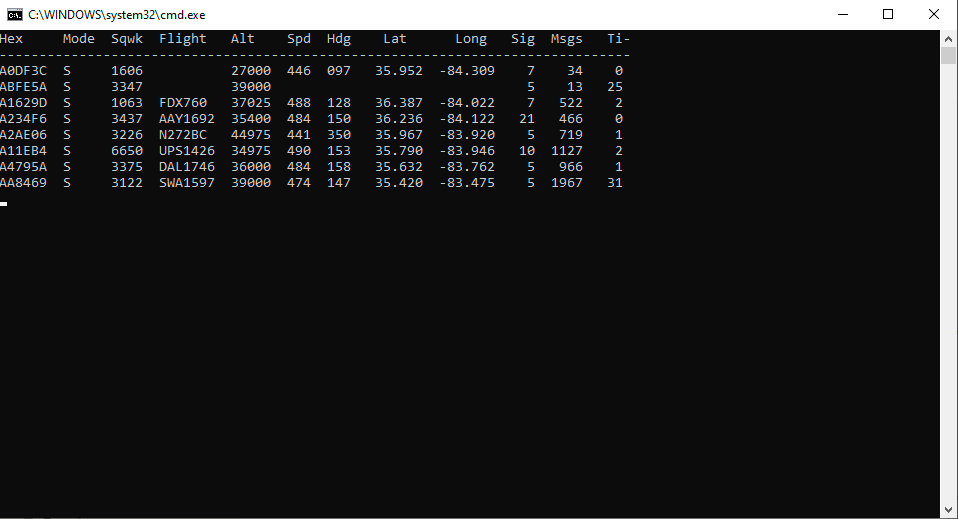
Virtual Radar Server
Download and install Virtual Radar Server from here
Once installed, open and it follow these steps:
Tools → Options → Receiver → Receiver → Wizard
- Select Software Defined Radio as your receiver type
- Select dump1090 as your decoder program
- Select “Yes” to “Is the SDR decoder running on this computer”
Once, that’s complete, you should see the following:
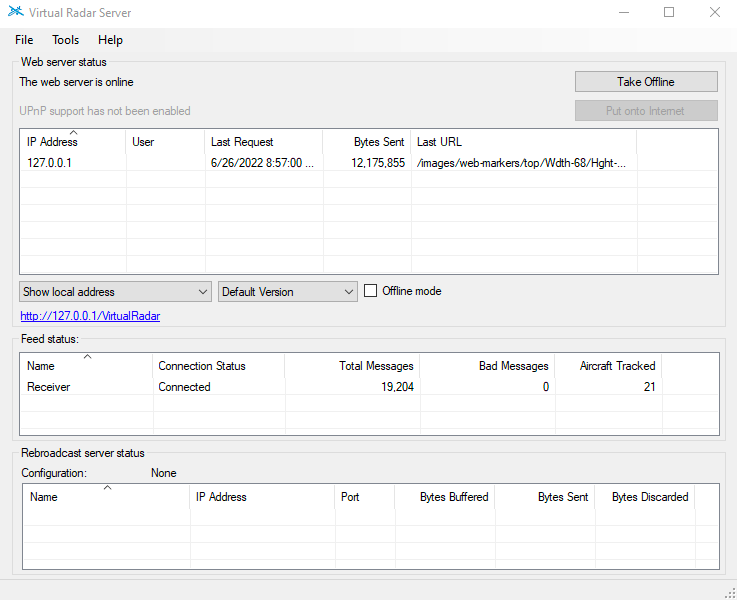
You can see that the receiver is connected and we’re receiving messages!
Click on the blue link, and your browser will open with an interactive map allowing you to view planed that you’re actively tracking on a map, and see all sort s of rich metadata about them!