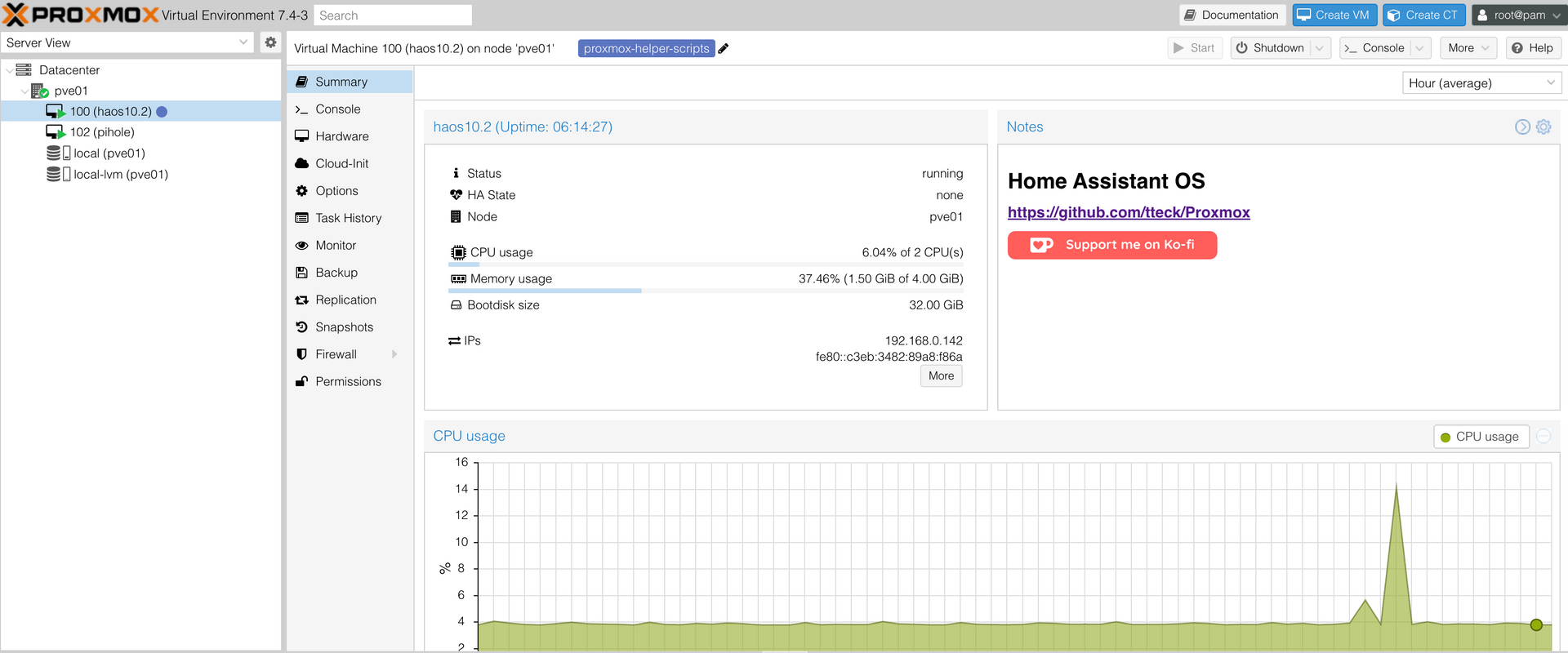To kick off the first post in a series of posts on Home Assistant, let’s chat about getting Home Assistant running at home. Home Assistant itself has very low system requirements - around 4GB RAM with just about any relatively modern CPU. People often times dedicate a Raspberry Pi or other similar micro computers to running HA. In my case, there are other things I’d like to deploy alongside HA, so I decided to pick up some hardware that could run a hypervisor. With this setup, you can pick up a much more capable machine and run many other services on it in addition to just HA.
Hardware
At home, I have some rack mount Dell server equipment that I considered using. In my case, I have a network cabinet rather than a full on server cabinet, so I have nowhere to properly store and run these large devices. They typically end up sitting in the closet, only getting pulled out for temporary projects.
This is why I use mini pcs such as the Dell Optiplex Micro or Intel NUC. They neatly fit on a shelf in my network cabinet, and can be found very cheaply. While searching for hardware for this project (June 2023), I found the the Dell Optiplex was the best value. I chose this over the NUC as it had slightly better specs and was about 30-40% cheaper than a comparable NUC. I ended up purchasing an Optiplex 7060 Micro with Core i5-8500T with 8GB ram for $120. It fits quite nicely in my cabinet!
Hypervisor
Now onto choosing and installing virtualization software! For the Optiplex, I was considering two options: VMware ESXi or Proxmox. They are vastly different softwares, ESXi being closed-source and having an enormous enterprise presence, and Proxmox being open-source with less of an enterprise presence and more of a hobbyist/enthusiast following. Often times, people choose ESXi to learn such a well-known solution and use it to train for future job opportunities. Other times, people working in the industry already know ESXi so they choose it to have a familiar software at home. In my case, I chose Proxmox as it feels easier to use and I’m more familiar with its capabilities. I created some Proxmox boot media, and installed it on my new Optiplex. Proxmox’s official installation guidance can be found here.
Deploying Home Assistant to Proxmox
As simple as deploying a VM is to Proxmox , it’s even easier to deploy HA thanks to HA’s great community. GitHub user tteck has some amazing scripts to take care of the entire process for you here. On this page, there’s a one-liner that you can run on your Proxmox host, and it will download, install, and configure HA in its entirety:

And just like that, we’ve got HA up and running in a VM!
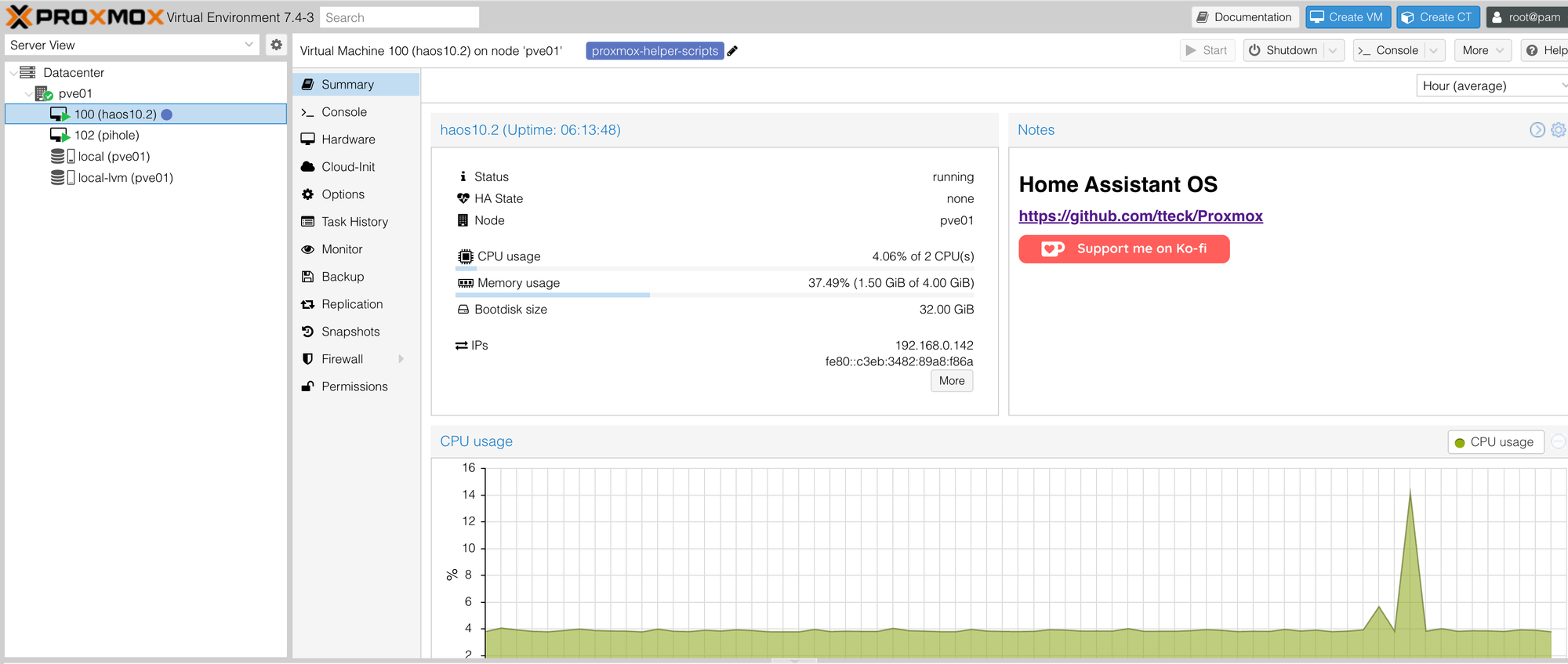
I can’t wait to start digging into configuring devices and sharing my thoughts with all of you!